Taking high-quality notes is one of the most important academic skills a student can develop. The Cornell Notes method remains one of the most popular systems in classrooms and universities because it improves understanding, encourages active learning, and makes exam preparation easier. Students today often use PDF templates for Cornell Notes and organize these files digitally using PDFmigo.com.
What Are Cornell Notes?
Cornell Notes divide your page into three structured sections that guide the way you learn. Instead of writing long paragraphs of information, this structured layout helps students organize ideas, focus on key points, and review effectively.
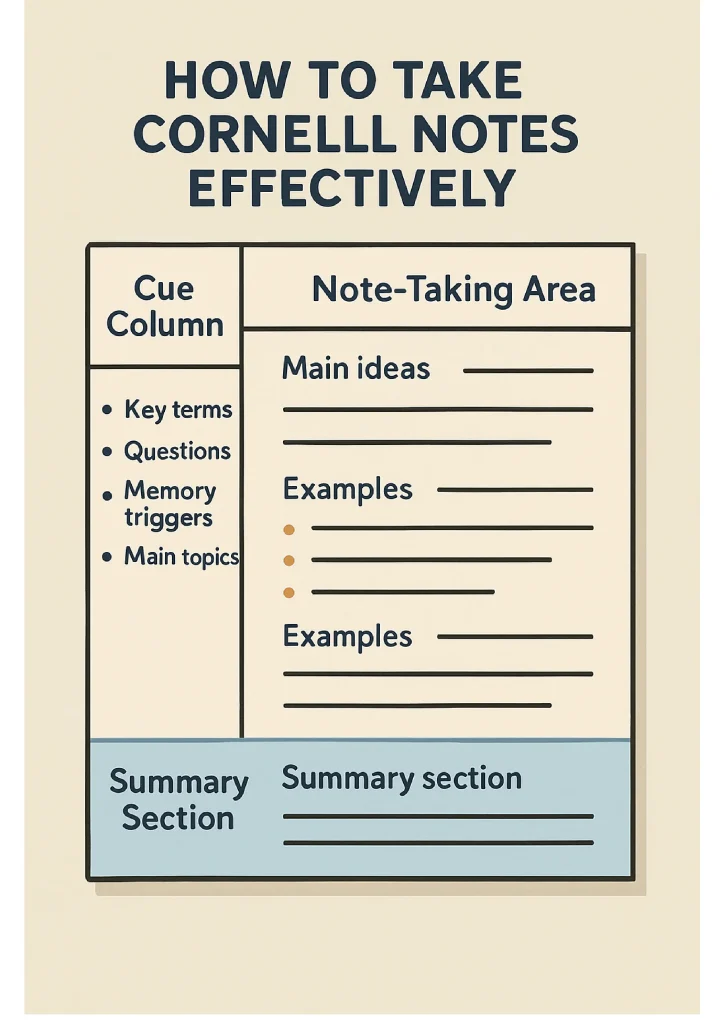
Cue Column
Located on the left side of the page, this narrow column is completed after class. Students list important keywords, questions, memory triggers, and review prompts. These become powerful study questions later.
Note-Taking Area
The right side of the page is the main note-taking section used during lectures or readings. Students record main ideas, supporting details, examples, diagrams, and formulas. Notes are written concisely using bullet points, spacing, and short phrases for clarity.
Summary Section
At the bottom of the page, students write a short summary—usually 3 to 5 sentences—that explains the main idea of the entire page. This reinforces learning and strengthens long-term memory.
Why Cornell Notes Work So Well
1. Encourages Active Thinking
Students are forced to evaluate which information is important rather than copying everything. This improves focus and comprehension.
2. Built-In Study Guide
The cue column becomes a set of review questions, while the summary section makes revision faster and more organized.
3. Fits Every Subject
Cornell Notes work for math, science, literature, history, foreign languages, and more. The structure adapts to any topic or complexity level.
4. Improves Long-Term Memory
The method naturally supports active recall and spaced repetition—two proven techniques for retention. Students review using a process called the “Fold Method,” where they cover the notes column and answer questions from the cue column.
How to Create Cornell Notes Step-by-Step
Step 1: Set Up Your Page
Divide your page into three parts: cue column on the left, note-taking area on the right, and summary at the bottom. Many students download Cornell Note templates as PDFs.
Step 2: Take Notes During Class
Focus on capturing essential ideas, not every detail. Use symbols, arrows, spacing, and diagrams. Write clearly and keep your notes organized.
Step 3: Complete the Cue Column
After class, revisit your notes and convert the main ideas into questions and keywords. This transforms your notes into a self-testing tool. Examples include: “What is mitosis?”, “Cause of World War I?”, “Steps of photosynthesis?”, etc.
Step 4: Write the Summary
Summaries help reinforce understanding and ensure you can explain the topic in your own words. This step improves memory retention significantly.
Using Cornell Notes in Different Subjects
English Literature
Cue column: themes, symbols, character questions Notes: quotes, plot events, interpretations Summary: meaning of the chapter or scene
Biology
Cue column: key terms, diagrams to label Notes: functions, processes, steps Summary: description of the entire system (ex: cell cycle)
Math
Cue column: formulas, problem types Notes: worked examples, rules Summary: how and when to use each method
History
Cue column: events, people, causes Notes: timelines, consequences, significance Summary: overall historical importance
How Digital Students Use Cornell Notes
Many students use tablets or laptops to fill out Cornell Notes. They save each lesson as a PDF. Over the semester, these files build into large collections. Before exams, students often combine many pages into one organized study packet. A commonly used tool for this purpose is Merge PDF, which allows students to merge dozens of notes into one clean file.
Organizing Cornell Notes Efficiently
With weekly notes stored digitally, students benefit from keeping files organized and consolidated. This is where tools available on PDFmigo.com help streamline the process by combining multiple PDFs, making it easier to study for midterms and finals.
Final Thoughts
The Cornell Notes system is more than a note-taking layout—it is a complete approach to learning that improves comprehension, retention, and study efficiency. When combined with digital organization tools and structured review habits, Cornell Notes become one of the most effective study strategies for long-term academic success.


